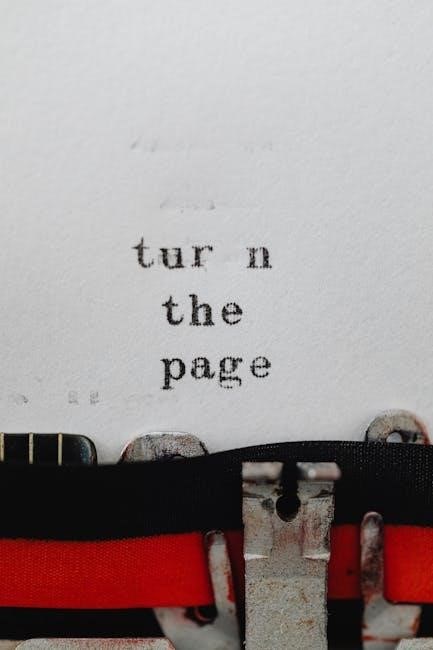smartCARS 3 is an advanced flight tracking and automation tool designed for virtual pilots and airlines, offering real-time monitoring, integrated SimBrief support, and customizable plugins for enhanced functionality.
Overview of smartCARS 3
smartCARS 3 is a cutting-edge flight tracking and automation platform tailored for virtual pilots and airlines. It streamlines flight operations by automatically capturing essential data such as route, altitude, and load, eliminating manual entry. The system integrates seamlessly with SimBrief for detailed flight planning and offers real-time monitoring of flight events; Its modular design allows for customization through plugins, enabling users to enhance functionality based on their needs. With cloud-hosted services and compatibility across Windows, macOS, and Linux, smartCARS 3 ensures reliability and accessibility. Designed to be user-friendly, it supports virtual airlines and communities with tools like personalized logbooks and statistics tracking. This platform is a comprehensive solution for efficient and enjoyable virtual flight management.
History and Development of smartCARS
smartCARS 3 is the latest iteration of the popular flight tracking and automation tool developed by TFDi Design, a renowned company in flight simulation software. Originally designed to meet the needs of virtual airlines and pilots, smartCARS has evolved significantly since its inception. The third version represents a complete overhaul, introducing a more intuitive interface and advanced features. TFDi Design, with over a decade of experience, focused on creating a user-friendly, expandable, and reliable platform. smartCARS 3 was developed to address the limitations of its predecessor, smartCARS 2, by automating key processes and enhancing compatibility with modern systems. Its development prioritized community feedback, ensuring it meets the demands of both virtual airlines and individual pilots.
Benefits for Virtual Pilots and Airlines
smartCARS 3 offers numerous benefits for virtual pilots and airlines, enhancing flight simulation experiences through advanced automation and real-time tracking. Pilots gain access to detailed flight logs, automated route entry, and integrated SimBrief support, reducing manual effort and improving accuracy. Airlines benefit from streamlined operations, customizable booking rules, and comprehensive flight data for better management. The platform’s compatibility with phpVMS and other systems ensures seamless integration into existing infrastructures. With features like charter flight enablement and plugin support, smartCARS 3 provides flexibility and scalability for both individual pilots and large virtual airlines. Its user-friendly design and robust functionality make it an essential tool for elevating virtual aviation experiences.
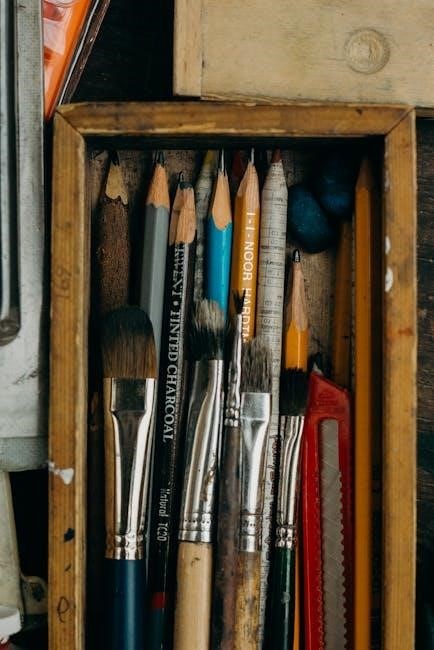
System Requirements and Compatibility
smartCARS 3 requires Windows 10 or later, x86_64 Linux, or MacOS 12, with at least 1GB RAM and 250MB storage. It is cloud-hosted for seamless performance.
Operating System Requirements
smartCARS 3 is compatible with Windows 10 or later, x86_64 Linux, and MacOS 12 or newer. It is designed to run seamlessly across these operating systems, ensuring flexibility for users. The software is cloud-hosted by TFDi Design, eliminating the need for local server setup and reducing system resource demands. With its cross-platform support, smartCARS 3 caters to diverse user preferences and operating environments. The application is optimized for performance, providing a smooth experience regardless of the chosen OS. By leveraging cloud-based infrastructure, smartCARS 3 ensures consistent updates and access to features without compromising system compatibility. This makes it an ideal solution for virtual airlines and pilots seeking reliability and ease of use.
Hardware Specifications
smartCARS 3 requires a minimum of 1GB of RAM to ensure smooth operation, with 250MB of available hard drive space for installation. The software is lightweight and designed to run efficiently on modern hardware configurations, making it accessible to a wide range of users. While it is optimized for performance, it does not demand high-end specifications, ensuring compatibility with both entry-level and advanced systems. The application’s cloud-hosted nature reduces the burden on local hardware, allowing it to function effectively even on systems with limited resources. This makes smartCARS 3 a versatile and practical solution for virtual pilots and airlines seeking reliable flight tracking and automation.
Software Compatibility
smartCARS 3 is designed to integrate seamlessly with various flight simulation and virtual airline platforms. It is fully compatible with phpVMS 5 and phpVMS 7, making it a versatile tool for virtual airlines. The software also supports custom web systems via REST API, allowing for extensive customization and integration with other applications. Additionally, smartCARS 3 works alongside popular tools like SimBrief for detailed flight planning. Its plugin architecture enables compatibility with third-party extensions, enhancing functionality further. The application is cloud-hosted, reducing the need for local server setup, and supports multiple operating systems, including Windows, macOS, and Linux. This ensures cross-platform compatibility and ease of use for pilots and airlines worldwide.
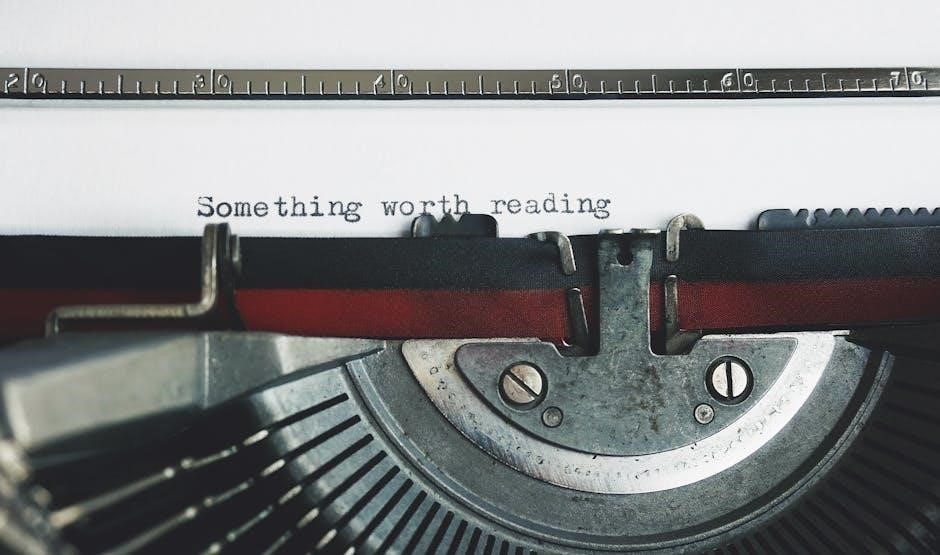
Installation and Setup Guide
Download the smartCARS 3 client from the official source, then follow the installation wizard. After installation, configure settings like weight units and flight tracking preferences to get started.
Downloading the smartCARS 3 Client
To download the smartCARS 3 client, visit the official TFDi Designs website or your virtual airline’s pilot center. Select the appropriate version for your operating system (Windows, macOS, or Linux). Ensure you download from trusted sources to avoid unauthorized versions. Once downloaded, verify the file integrity using the provided checksum if available. For virtual airlines, log in to your pilot portal and follow the download link provided. Pro users may have additional download options, but the standard client suits most needs. After downloading, proceed to install and configure the software as outlined in the installation guide.
Installation Process
Once the smartCARS 3 client is downloaded, launch the installer and follow the on-screen instructions. Select the desired components, such as plugins or additional tools, during the installation process. Choose a installation location, typically in your preferred applications folder. For Windows users, ensure you have administrator privileges to complete the installation. macOS users may need to verify the installer’s notarization for security. Linux users should run the installer in a compatible environment. After installation, shortcuts will be created for easy access. The process is straightforward, but ensure your system meets the minimum requirements before proceeding. Once installed, you’re ready to configure and start using smartCARS 3 for your virtual flights.
Initial Configuration and Setup
After installation, launch smartCARS 3 and create or log in to your account. Select your virtual airline or community from the available options. Configure your preferences, such as weight units (kg or lbs) and speed units (kts or mph). Enable features like real-time flight monitoring and automated flight tracking. Integrate your SimBrief account for seamless flight planning. Review and customize plugin settings if applicable. Ensure your system settings align with smartCARS 3 requirements for optimal performance. Familiarize yourself with the interface, including the flight tracking page and logbook. Once configured, you’re ready to start your first flight with smartCARS 3.
Key Features of smartCARS 3
smartCARS 3 offers real-time flight monitoring, automated tracking, and integrated SimBrief support; It features customizable plugins, detailed flight reports, and a user-friendly interface for seamless flight management.
Flight Tracking and Automation
smartCARS 3 provides seamless flight tracking and automation, eliminating the need for manual route, altitude, and load entries. It automatically captures data from various sources within the Walker system, ensuring accurate and efficient tracking. Pilots can monitor their flights in real-time, with detailed reports generated effortlessly. The system also supports flight restoration, allowing pilots to resume tracking even after a crash or restart. This feature-rich tool streamlines flight operations, reducing pilot workload and enhancing overall performance.
Community Plugins for Enhanced Functionality
Community plugins are a cornerstone of smartCARS 3, offering pilots and airlines the ability to extend and customize the platform. These plugins, developed by both third-party creators and the community, add unique features tailored to specific needs. From enhancing flight tracking capabilities to integrating with external systems, plugins provide endless possibilities. Users can easily install and manage plugins through the application, ensuring a seamless experience. This extensibility makes smartCARS 3 highly adaptable, catering to diverse requirements of virtual airlines and individual pilots. The community-driven development fosters innovation, allowing the tool to evolve dynamically and meet the ever-changing demands of the flight simulation world.
Real-Time Flight Monitoring
Real-time flight monitoring is a core feature of smartCARS 3, enabling pilots and airlines to track flights dynamically. The system provides live updates on aircraft location, altitude, and speed, ensuring accurate monitoring. Pilots can view their progress on a map, while airlines can oversee fleet operations in real-time. Automated event logging captures key flight milestones, reducing manual input. This feature enhances situational awareness and improves flight efficiency. Real-time data also supports better decision-making, allowing for quick adjustments if needed. The system integrates seamlessly with other tools, such as SimBrief, for a comprehensive flight management experience. This capability makes smartCARS 3 an indispensable tool for both individual pilots and virtual airlines seeking precise and reliable flight tracking solutions.
Integrated SimBrief Support
smartCARS 3 offers seamless integration with SimBrief, a popular flight planning tool, allowing pilots to generate detailed flight plans effortlessly. This integration enables users to import flight plans directly into smartCARS 3, eliminating the need for manual data entry. Pilots can access route details, weather conditions, and fuel calculations within the application, streamlining their pre-flight preparation. The integration also ensures accuracy in flight tracking, as smartCARS 3 uses SimBrief data to monitor progress in real-time. This feature is particularly beneficial for virtual airlines, as it aligns with their operational standards and enhances overall flight management efficiency. The combination of SimBrief and smartCARS 3 provides a comprehensive solution for flight planning and execution.

Using smartCARS 3: A Step-by-Step Guide
smartCARS 3 simplifies flight tracking with an intuitive interface. Start by booking a flight, then launch your simulator. The system automatically tracks progress, ensuring accurate logs and real-time monitoring for a seamless experience.
Starting a Flight with smartCARS 3
Starting a flight with smartCARS 3 is streamlined and automated. Pilots can book flights directly through the platform, with smartCARS 3 automatically detecting and tracking flight details like route, altitude, and load. Once a flight is booked, simply launch your flight simulator, and smartCARS 3 will initiate tracking automatically. The system integrates seamlessly with flight planning tools like SimBrief, ensuring accurate route previews and flight data synchronization. Real-time monitoring begins as soon as the aircraft starts moving, capturing every phase of the flight. Pilots can also manually override settings if needed, while the platform handles data logging and progress tracking. This seamless process ensures a smooth and efficient flight experience from takeoff to landing.
Managing Flight Data and Logs
smartCARS 3 provides an intuitive system for managing flight data and logs, allowing pilots to track and review their flight history efficiently. The platform automatically records detailed flight information, including departure and arrival times, route deviations, and fuel consumption. Pilots can access a personal logbook to view past flights, complete with statistics and performance metrics. Flight logs are organized chronologically for easy browsing, and users can filter data by date or flight number. Additionally, smartCARS 3 offers the ability to export flight data in various formats, such as CSV or PDF, for further analysis or reporting. This feature is particularly useful for virtual airlines to monitor pilot activity and ensure compliance with operational standards. The system also ensures secure and reliable data storage, making it easy to access historical flight information at any time.
Real-Time Monitoring and Adjustments
smartCARS 3 offers robust real-time monitoring capabilities, enabling pilots to track their flights dynamically. The system provides live updates on position, altitude, speed, and other critical metrics, ensuring accurate flight tracking. Pilots can view their aircraft’s location on a map and monitor progress along the planned route. Real-time data synchronization allows for immediate adjustments, such as altitude changes or speed modifications, to maintain optimal flight performance. Additionally, smartCARS 3 supports real-time communication with virtual air traffic control, enhancing immersion and realism. The platform also alerts pilots to deviations from the flight plan, enabling prompt corrections. This feature-rich system ensures a seamless and responsive flight tracking experience, catering to both individual pilots and virtual airlines.
Submitting Flight Reports
smartCARS 3 simplifies flight reporting with its automated system, reducing manual effort for pilots. Once a flight is completed, the platform generates comprehensive reports, including flight metrics like fuel consumption, flight time, and route adherence. These reports are automatically submitted to the virtual airline, ensuring accurate record-keeping. Pilots can also access their personal logbook to review flight statistics and performance history. For additional flexibility, smartCARS 3 supports manual PIREPs, allowing pilots to add specific details or corrections. The system ensures seamless integration with virtual airline operations, making flight reporting efficient and reliable. This feature is particularly beneficial for virtual airlines, as it streamlines administrative tasks and enhances overall operational efficiency.
Customization and Settings
Customize smartCARS 3 with plugins, configure application behavior, and personalize display settings to enhance functionality and user experience for virtual pilots and airlines, ensuring a seamless and efficient flight tracking experience.
Installing and Managing Plugins
smartCARS 3 offers extensive plugin support, allowing users to enhance functionality and tailor the application to their needs. Plugins can be easily installed through the in-app plugin manager or by downloading from the official repository. Users can browse a variety of third-party plugins, each designed to add specific features or modify existing behaviors. Once installed, plugins can be enabled or disabled directly within the settings menu. Developers can also create custom plugins using the provided API and documentation, ensuring limitless customization. Regular updates to plugins are supported, ensuring compatibility with the latest smartCARS 3 features. This flexibility makes smartCARS 3 a highly adaptable tool for virtual pilots and airlines seeking personalized solutions.
Configuring Application Behavior
Configuring application behavior in smartCARS 3 allows users to tailor the software to their specific needs. The settings menu provides options to customize display preferences, such as units of measurement for speed and weight, and notification alerts for critical flight events. Users can also enable or disable features like automatic flight tracking and real-time monitoring. For virtual airlines, administrators can define custom rules for flight booking, load calculations, and crew management. Additionally, the application supports advanced configurations, such as enabling charter flights or integrating third-party systems. These options ensure that smartCARS 3 can be adapted to suit individual or organizational requirements, offering flexibility and enhanced functionality for virtual pilots and airlines alike.
Personalizing Display Settings
Personalizing display settings in smartCARS 3 enhances your user experience by tailoring the interface to your preferences. Users can customize the display by selecting units of measurement, such as knots or miles per hour for speed, and kilograms or pounds for weight. The interface layout can also be adjusted, allowing you to rearrange panels or enable a dark/light theme for better visibility. Additionally, pilots can set preferences for real-time data visualization, such as altitude, speed, and fuel consumption graphs. These settings can be accessed through the application’s preferences menu, ensuring a personalized and intuitive experience for virtual pilots and airlines. Customization options are designed to streamline workflows and improve readability based on individual needs.
Community and Developer Resources
smartCARS 3 offers extensive community and developer resources, including Community Edition, developer guides, API access, and comprehensive support for troubleshooting and enhancing flight simulation experiences.
smartCARS Community Edition
smartCARS Community Edition is a free, community-oriented version of smartCARS designed for virtual airlines and flying communities. It allows members to track and report flights seamlessly, offering core features like flight logging, real-time monitoring, and integrated SimBrief support. Compatible with popular platforms such as phpVMS 5 and 7, it provides easy integration with existing systems. The Community Edition is fully customizable via plugins, enabling communities to tailor the experience to their needs. TFDi Design offers cloud hosting for client-related assets, ensuring minimal setup and maintenance. This edition is ideal for virtual airlines and groups seeking a reliable, expandable flight tracking solution without additional costs, making it accessible for both individual pilots and larger communities.
Developer Guides and API Access
smartCARS 3 provides comprehensive developer guides and API access, enabling creators to craft custom plugins and integrate third-party systems. The REST API specification allows developers to interact with smartCARS 3 programmatically, ensuring seamless connectivity with external tools. Detailed documentation covers plugin creation, API endpoints, and system customization, empowering developers to extend functionality. TFDi Design offers robust support for developers, including cloud-hosted assets and feature-specific data storage. This extensible architecture makes smartCARS 3 a flexible platform for building tailored solutions, fostering innovation within the virtual aviation community. With API access, developers can unlock advanced features and create unique experiences, enhancing smartCARS 3’s capabilities for both individual pilots and virtual airlines.
Support and Troubleshooting
smartCARS 3 offers extensive support and troubleshooting resources to ensure a smooth experience. Users can access detailed documentation, including a comprehensive user manual and knowledge base, to resolve common issues. The TFDi Design support team, renowned for its award-winning service, provides direct assistance through email and community forums. Pilots can also troubleshoot connection problems, data tracking errors, and system compatibility issues using built-in diagnostic tools. Additionally, the smartCARS 3 community is active and helpful, with many experienced users sharing solutions and tips. For critical issues, TFDi Design ensures prompt resolution, minimizing downtime for virtual airlines and individual pilots. This robust support system underscores smartCARS 3’s commitment to reliability and user satisfaction.

Advanced Features and Options
smartCARS 3 includes advanced features like charter flight enablement, third-party integrations, and extensible plugin support, allowing users to customize and expand functionality to meet specific needs.
Enabling Charter Flights
Enabling charter flights in smartCARS 3 allows users to customize flight operations beyond regular scheduled flights. This feature is ideal for virtual airlines seeking flexibility. To enable charter flights, navigate to the settings menu and locate the charter flight options. Toggle the feature on and configure parameters such as aircraft compatibility and route restrictions. Once enabled, pilots can book charter flights directly from the flight scheduling interface. Charter flights integrate seamlessly with other smartCARS 3 features, including real-time tracking and SimBrief support, ensuring a smooth experience. This feature enhances the versatility of smartCARS 3, catering to diverse operational needs of virtual airlines and pilots.
Third-Party Integrations
smartCARS 3 supports seamless integration with third-party systems, enhancing its functionality for virtual airlines and communities; Native compatibility with phpVMS 5 and phpVMS 7 allows for effortless synchronization of flight data and operations. Additionally, smartCARS 3 can connect with other web-based systems, including custom solutions, through its REST API specification. This flexibility enables developers to extend the platform’s capabilities further. Cloud-hosted assets and plugins are included, ensuring a robust and scalable solution. Third-party integrations make smartCARS 3 highly adaptable, catering to the diverse needs of virtual airlines while maintaining reliability and ease of use. This feature-rich integration capability ensures a seamless and efficient flight tracking experience.
Troubleshooting Common Issues
smartCARS 3 provides comprehensive tools to resolve common issues like connection problems and data tracking errors. Restarting the application or checking logs often helps restore functionality quickly.
Resolving Connection Problems
Connection issues in smartCARS 3 can often be resolved by checking your internet connectivity and ensuring the application has proper permissions. Restarting the software and your simulator may also resolve intermittent connection problems. If issues persist, verify that your firewall or antivirus settings are not blocking smartCARS 3. Additionally, resetting the application’s network settings or reinstalling the client can help restore connectivity. For further assistance, refer to the official smartCARS 3 user manual or contact support for detailed troubleshooting steps.
Fixing Data Tracking Errors
Data tracking errors in smartCARS 3 can occur due to incorrect flight details or system misconfigurations. To resolve these issues, ensure your flight plan and route are accurately entered, as smartCARS 3 relies on this data for tracking. If a flight restarts, use the “Restore Flight” option to recover tracking data. Additionally, verify that your simulator’s settings, such as location and altitude, are correctly synchronized with smartCARS 3. For persistent errors, check the log files for specific error messages and refer to the official smartCARS 3 manual for troubleshooting guides. Regular software updates can also address known issues and improve tracking accuracy;
smartCARS 3 represents a significant leap forward in flight tracking and automation for virtual pilots and airlines. Its intuitive design, real-time monitoring, and seamless integration with tools like SimBrief make it an indispensable resource for enhancing flight simulation experiences. With robust customization options, including plugins and adjustable settings, smartCARS 3 adapts to the unique needs of its users. The comprehensive manual and dedicated support from TFDi Design ensure users can maximize the software’s potential. As the virtual aviation community continues to evolve, smartCARS 3 stands out as a reliable and innovative solution, empowering pilots and airlines to achieve greater efficiency and realism in their operations.